You want to create a new Tinder account? Understandably, it's now a common practice. After all, you're not only putting your Tinder algorithm but will be displayed again to all people in the vicinity. It really brings a lot of advantages that you should use!
In this post you will learn step by step how to create a new Tinder account. Before you do that, you should delete your Tinder account so that you can use your old data like mobile number or email again. This will save you a few steps, plus you won't appear twice on Tinder.
Why create a new Tinder profile?
When you create a new Tinder profile, it brings with it a number of advantages. This process brings only positive effects and has not a single disadvantage for you and is really done very quickly. Take your time, it's really worth every second!
But now let's look at the advantages:
- Your Tinder algorithm is reset
- All messages are deleted (both sides)
- You will be recommended again all the people around
- Natural Tinder Boost in the early stages
- You can decide again
- You can reform & avoid your old mistakes
Who doesn't know it, you made some mistakes with your old Tinder profile because you didn't follow the usual Tinder tips you did not follow. Maybe you really blew it with one or the other attractive woman or you didn't show any consideration for the Tinder Algorithmus that is now working against you.
Have you ever disliked an attractive woman by mistake? For sure. This is exactly what happens to women. With a new Tinder account you have another chance to get a Like from such women..
Are you just a bit uncomfortable with your chats and you just want to delete them and start all over again? But maybe just your Tinder Opener and you would open the conversation a little differently in the future? Then just create a new Tinder account right now and benefit from all the above advantages in less than 5 minutes.
Tinder signup with Facebook
Previously, the connection between Facebook and Tinder was necessary to create an account. This was to ensure the authenticity of the Tinder profile. However, it is just as easy to create a Facebook fake profile. In the meantime, they no longer rely on this, as some users have complained, after all, not everyone owns Facebook.
It is still possible to register on Tinder with your own Facebook. This also brings some advantages. Here are some advantages of registering with Facebook over the phone number:
- Transferring data from Facebook to Tinder
- Better match suggestions (Through Facebook Social Graph)
- Do not remember additional login data
- Change Tinder name via Facebook
Create Tinder profile with phone number
If you want to create a Tinder account with a phone number, you can save yourself a few steps. Because with every method, you still have to confirm your phone number at the end. If you click directly on "Sign up with phone number", this is the fastest way.
If you have time, it is recommended to create a Tinder account with Facebook, this will save you some time with your Tinder profile. Nevertheless, you should read our post Tinder tips and follow them so that you get the best possible result.
Create Tinder account - in 2 easy steps
Here are the promised step by step instructions on how to create a new Tinder account. We have taken a screenshot for each step so that you don't make any mistakes.
1. install Tinder app on Android
You can skip this step if you use an IOS based smartphone from Apple. If you have an Android based smartphone, you have to go to the Play Store search for the app Tinder and then install it. As you can see in the image below:
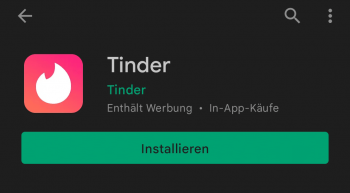
1.1 Install Tinder App on IOS
You can skip this step if you use an Android based smartphone. If you have an IOS smartphone from Apple, you have to go to the Apple Store search for the app Tinder and then install it. As you can see in the image below:

2. choose a method to register on Tinder
In total, there are 4 methods to be able to create a new Tinder profile. This is different depending on the device. With an Android smartphone, you can additionally register with Google, and with an Apple IOS smartphone, you can register with your Apple id. These methods are available:
- Sign in with Google (Android only)
- Sign in with Apple ID (IOS only)
- Log in with Facebook
- Log in with phone number
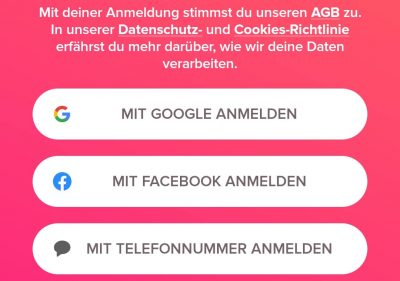
2.1 Register with phone number (fastest)
You always have to enter a phone number, all other methods are additional on top. Therefore, this method is also the fastest to create a new Tinder account. This is also always the method I prefer.
When you select the "Log in with phone number" button, a new interface will appear as shown in the picture below:
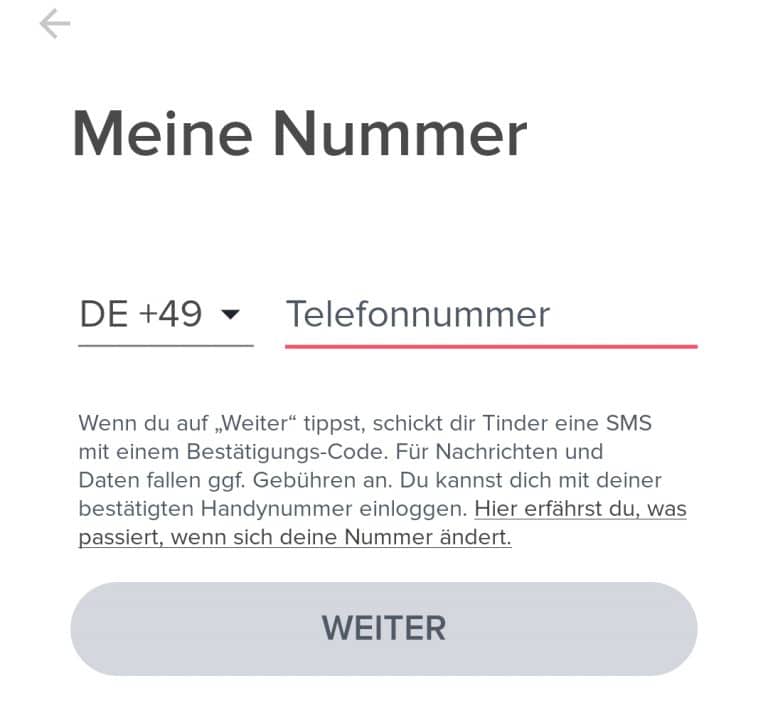
There you have to enter your phone number (without leading 0). Then you will receive an SMS with a code from Tinder. The good thing is that the code is entered automatically. If this is not the case, you can also do it manually. This looks like the picture below:
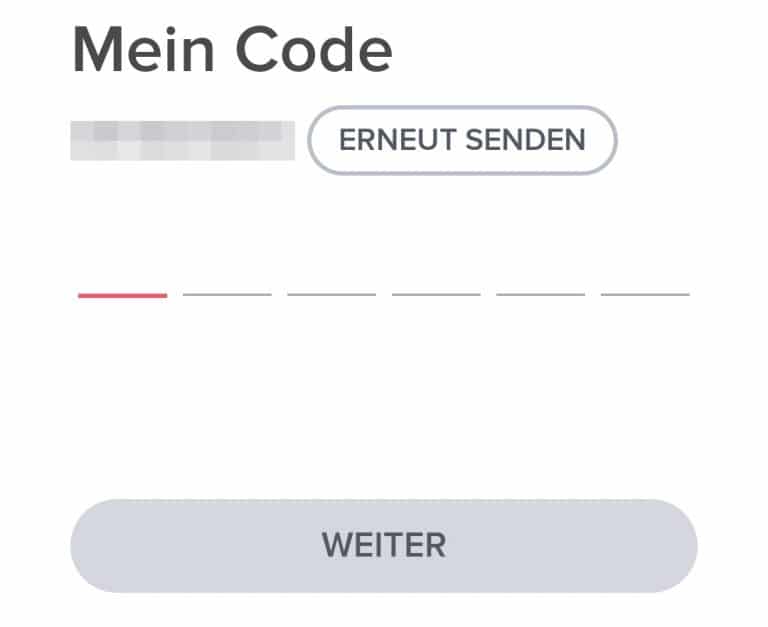
2.1 Register with Google (Android only)
The method with the phone number is the fastest and must be performed in addition to the Google login. If you want to create a new Tinder profile as soon as possible, you should only perform point 3.1.
If you select "Sign in with Google" a dialog opens where you can choose between your Google mails. This looks something like the picture below:
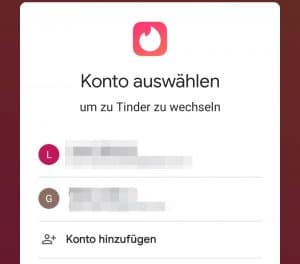
If you have selected an email address, you will need to enter and confirm your phone number as described in point 3.1.
2.3 Register with Apple ID (IOS only)
When you select "Sign in with Apple ID", a dialog opens where you have to confirm that you want to continue with "Sign in with Apple":
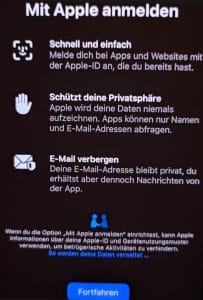
2.4 Register with Facebook (pair of advantages)
The method with the phone number is the fastest and must be performed in addition to the Google login. If you want to create a new Tinder profile as soon as possible, you should only perform point 3.1.
When you select "Sign in with Facebook", Facebook opens where you have to confirm again that you want to continue with Facebook:

Once you have confirmed the Facebook window, you will need to enter and confirm your phone number as described in point 3.1.
Conclusion
Creating a new Tinder account doesn't take much time and definitely pays off. A fresh start on Tinder has never hurt anyone and it only takes a few minutes. If you had a Tinder account before, you should try a new profile picture, which will often get you other matches.

